When I boot up my Windows 7 PC Windows Live Messenger also start up, It's good help me to keep in touch with my friends; but sometimes I have to work offline and need to open a lot of windows and minimize those applications in the taskbar.Windows Live Messenger auto starts up and minimizes into taskbar with two taskbar buttons, and I found a solution for this.
How to minimize:
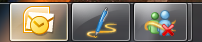

- Open folder C:\Program Files\Windows Live\Messenger on Windows 7 32 bit (x86) and C:\Program Files (x86)\Windows Live\Messenger on Windows 7 64 (x64) edition.
- Right click on msnmsgr.exe and go to Compatibility tab & check Run this program in compatibility mode for and select Windows Vista/Windows Vista (Service Pack 1)/Windows Vista (Service Pack 2)


With the help of Actual Window Minimizer you will be able to minimize to tray any window you want, not just Live Messenger.
ReplyDeleteIt requires another application right; need to run that at startup
ReplyDeleteby changing properties its very easy!!
Thanks for the comment