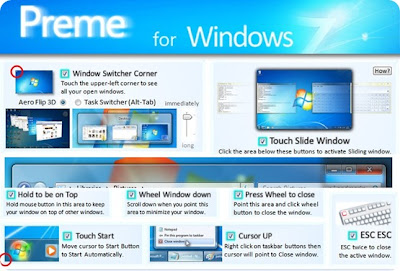
There are few times that we find an application like Preme: a program that appears from nowhere and suddenly, dramatically improves Windows. Specifically, how to manipulate the multiple windows that are likely to keep open during our meeting.
Let us review first the most simple:

The four simple options, involving the title bar (or titlebar) of any application.
- Leave the mouse down: You will leave the window "on top". That is, the window is always above the rest
- Down in the Mouse Scroll Wheel: if we move the mouse wheel down, minimize the window
- Press the Mouse Wheel: If you press the scroll wheel, close the window
- Press Esc-Esc: If you press ESC key twice will close the active window

- Touch Start: If we position the mouse over the start button for a few seconds, automatically opens the menu
- Cursor Up: If we give you right click one of the buttons in our home bar (when the window is open) will automatically jump to the option of "Close Window". So suffice just left click to close it.

- Windows Switcher Corner: If we put our mouse in the upper left corner, appear Manager Windows applications, allowing us to skip one or the other open applications. We can choose among Aero Flip 3D (like when we press Win-Tab), or Task Switcher (Alt-Tab).

- Slide Touch Window: This is one of the options that I liked. If we click just below the buttons to minimize, maximize, or close any window (as shown in the picture), the window will slide one end (left or right) to let us clean desktop. Just our mouse positioned close to this area again to display the window, or we pull back in to their natural state.
As you can see Preme adds many features that, combined with those already brought Windows 7 (Shake Aero, or the ability to maximize the advantage by pulling upward or holding 50% of the desktop by moving to one of the far right and left) make use and manage multiple windows in Windows, is much more practical and easier.
The application weighs only 1 MB, consume 3 MBs of RAM, and adds nothing in the record. In fact, this is a simple executable that copies itself to the Startup folder of the system, so we can remove it quickly.
download Preme
via downloadsquad
No comments:
Post a Comment