
Since we launched Gmail Chat Video some years ago, has become the most useful way to use this feature, not only because the quality was pretty good (and now, has improved), but because of the ubiquity of the service: most of the day, I have a browser window open, separated from other tabs, open Gmail.
The new higher-resolution video using a new mechanism of reproduction that can display video in wide screen, and also promises even consume less resources and bandwidth.
The only problem, at least until Google it again an integral part of Gmail is that both we and they will have to enable this option in Gmail.
How to activate?
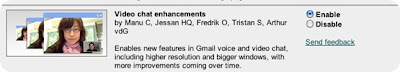
- We must go to Gmail Labs, under Options (Direct Link)
- Search Video Chat enhancements (or improvements in Video Chat), and leave it to Enabled
- Save the changes, we tell the other person with which we try to do the same, and voila! To enjoy the best video quality / lower consumption of resources!
No comments:
Post a Comment